In this article, we explain the importance of having and using a professional email address when communicating with your clients and providers, its importance, common mistakes, and solutions.
Dental Professionalism
Selecting an Email Address
It’s a common mistake where a lot of us dentists underestimate the importance of our online defining digital identification, our email address.
I am not saying that you don’t have an email address you had to sign in to OziDent.com via your email address just to read this article. What I am trying to say is how important your professional email address is chosen. Many can’t differentiate between having a business and a personal email address, and they usually end up with both the same, which has been a common mistake for many professionals. A professionally designed and written email address is a crucial factor in maintaining a successful dental practice in the new digital era.
Definition
An email Address is a consists of two parts with the symbol ( @ ) between both parts. For Example [email protected], The first Part is the local-part (mail), and the Last part is the Domain part (ozident.com). These two parts are what defines your email address, thus are the main parts that you should consider when selecting a professional email address.
Goals
- Definitive: Defines who you are and your profession. Your name is a good idea for the local part while the domain part is your company.
- Memorable: Short and easy to remember; avoid making it too complicated.
- Branded: This is related to the name of your business or establishment; the right idea is to use a custom domain to express your brand.
Common Mistakes
- Flirty and indecent. Your email during university might have been cute or funny, but those type of emails can never be used as your professional email address. Example: [email protected].
- Multi-user Email. In other words, an email address shared by multiple people (family, partner…etc) due to the fact you can not create and manage your email, no separate identity, personal issues, or some other “reason.” Example: moe@[email protected].
- Too Common. The most common type used Your name + Your Date. Example: [email protected].
- Spelling mistakes. Which will make you seem like you can’t spell or desperate to get the email you can’t have by modifying the spelling. Example: [email protected].
- Nonsense. Example: [email protected] / [email protected]
- Filter by Spam. Many email clients are made to filter out emails that look like spam ( numbers, underscores, and superlative adjectives), which will lead to the junk mail bin. Example: [email protected].
- N0n-branded: using the generic email providers like @gmail.com @yahoo.com and @hotmail.com
Email providers
There are two types of email providers either Free (Generic) or Paid (branded)
Generic

It’s Free and easy to use. That is the only benefit of using a generic email address. The most commonly used providers are Gmail, Yahoo, and Outlook. They aren’t the only ones. They give you a limited selection of the local-part of the email address (if available ) and no choice on the domain-part.
Custom
Custom email address is ‘t free, but provide you with limitless possibilities to find the complete email address to suit your business. With the freedom of selecting a local-part and domain-part. Also, The Generic Email providers do as well provide a paid service which will allow you to use the same function as the free one but with a custom domain-part. The domain part is the part that you pay to have it unique to your business.
How to Get a Custom Email address
1. Buy a domain: personally we at OziDent.com (mine was purchased from goddady.com even though their hosting isn’t the best it is still the most accessible and easy to use).
2. Define the local Part of the email: after purchasing the domain, you will automatically receive a free email with the domain and your freedom of what you want the local-part to be. For instance, you have bought OziDent.com; now you can have any local part with that domain like [email protected] or [email protected] or [email protected].
Email Signature
Email signatures are the last section of the email, which provides a summarized yet detailed contact information, position, specialty, and business portfolio.
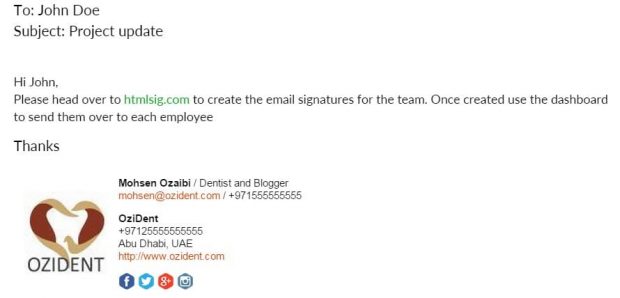
htmlsig.com Can help create an essential email signature and provide you with some necessary customization. Once created, go to the email provider options and search for something called “signature.” Finally simple paste the code and your signature will be automatically added to every email you send from now on.
Final Thoughts
It might seem at first that your email address might not be that important, but it has recently become the first impression of your professionalism. It is essential to give a significant and respectable first impression to your clients by using a professional email address that ultimately reflects your profession.
Sources
- TechRepublic.
- Godaddy.com
- Consultantjournal.
- Htmlsig.com

3 Comments
Very informative and helpful for we youngsters.
Thanks!
Good